This is the fifth of six tasks described in this user manual for changing
NOTE: The numbering is simply for reference - there is no particular order in which tasks need to be completed and, depending on the PCM, they might not all be needed.
The full list is:
Some PCM changes force a recalculation, but a PCM can be recalculated at any time by choosing the Recalculate menu option.
Recalculate PCM
- If you haven't already done so, search for and retrieve a PCM to work with (see Retrieve an Existing PCM).
-
The default view for a PCM is the
 Dashboard View.
Dashboard View.
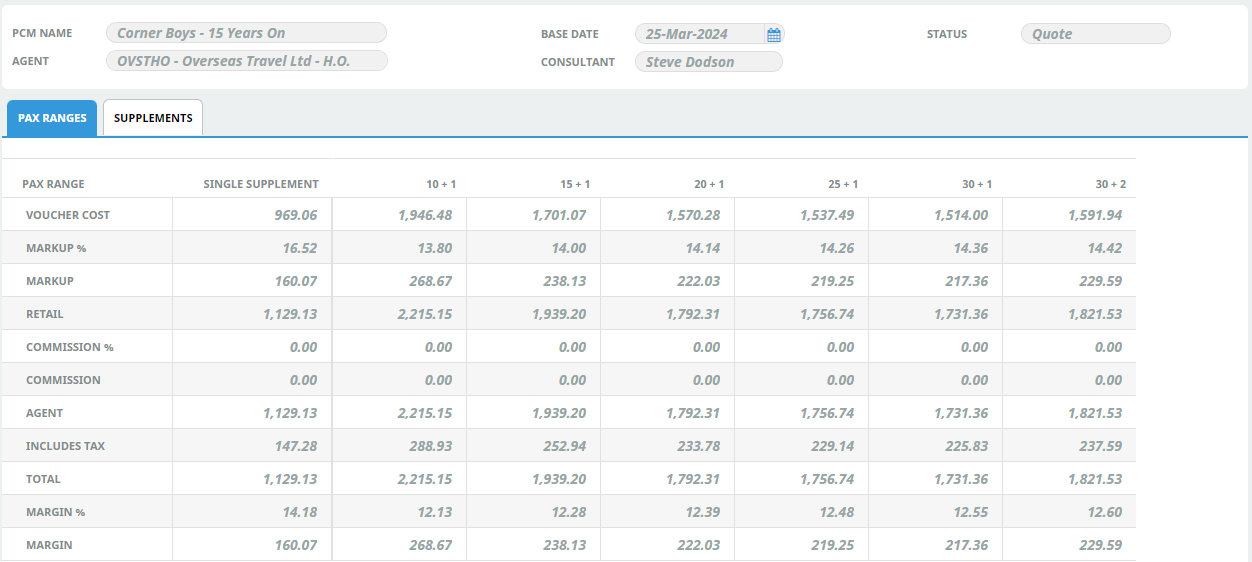 From the PCM Quotes menu, select
From the PCM Quotes menu, select PCM Quotes > PCM Details > Recalculate.
PCM Quotes > PCM Details > Recalculate.
-
On the
 Recalculate PCM screen, review each of the settings and update if necessary.
Recalculate PCM screen, review each of the settings and update if necessary.
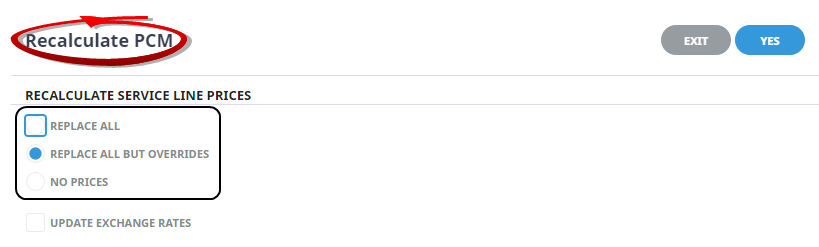
-
To keep the changes, click
 Yes.
Yes.

-
Click
 Exit to discard any changes.
Exit to discard any changes.

About the Recalculate PCM Fields
Recalculate Service Line Prices
- Replace All – Revisits the product database and re-costs all services based on rates from the product database.
- Replace All But Overrides – As above, however does not re-cost services where the product database rates have been manually overridden. Manually overridden values will display in a separate dialogue and need to be confirmed with the ‘OK’ button.
- No Prices – Recalculates the totals based on the existing service line values.
- Update Exchange Rates – This check-box can be used to update the PCM values with any changes in exchange rates between service and PCM currencies.


